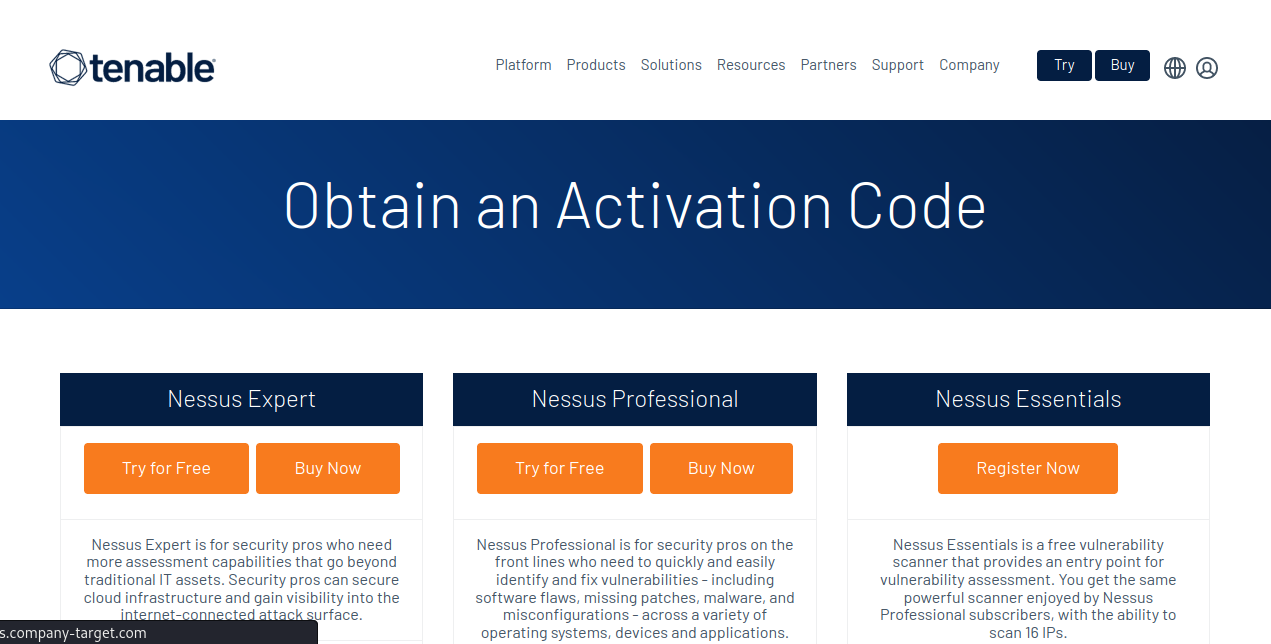What’s Nessus?
Nessus is an automated security scanning tool used to discover vulnerabilities, ports, and operating systems running on remote devices, including IP/HTTPs protocols. One of the advantages of Nessus is its ability to perform real-time scans and the ability to set up scheduled alerts that can be sent via email. Nessus can also generate detailed reports to assist in remedying detected vulnerabilities.
Install Nessus Scanner
1. The first thing we need to do is register for the Nessus Essentials option on the official Nessus website to obtain the product activation key. You can access the registration page from here
2. Next, go to the Nessus download page on the official websiteThere you can select the version of Nessus you need and the platform where you will install it.
3. Once the Nessus .deb file is downloaded, open the terminal and navigate to the folder where the file was downloaded using the command cd Downloads. Then, install Nessus with the command sudo dpkg -i [FILE].deb
1
2
3
4
cd Downloads
ls
Nessus-[vesion]-[platform].deb
sudo dpkg -i Nessus-[vesion]-[platform].deb
4. Once the installation is complete, follow the on-screen instructions to start Nessus
1
2
3
4
$ sudo dpkg -i Nessus-[vesion]-[platform].deb
----
- You can Nessus Scanner by typing /bin/systemctl start nessusd.service
- Then go to https://kali:8834/ to configure your scanner
5. Start the Nessus Scanner with the command sudo systemctl start nessusd.service and open the host at the address https://kali:8834 in your web browser.
6. You should see a security alert because Nessus uses a self-signed SSL certificate. Accept the alert and continue. The Nessus login page will be displayed. 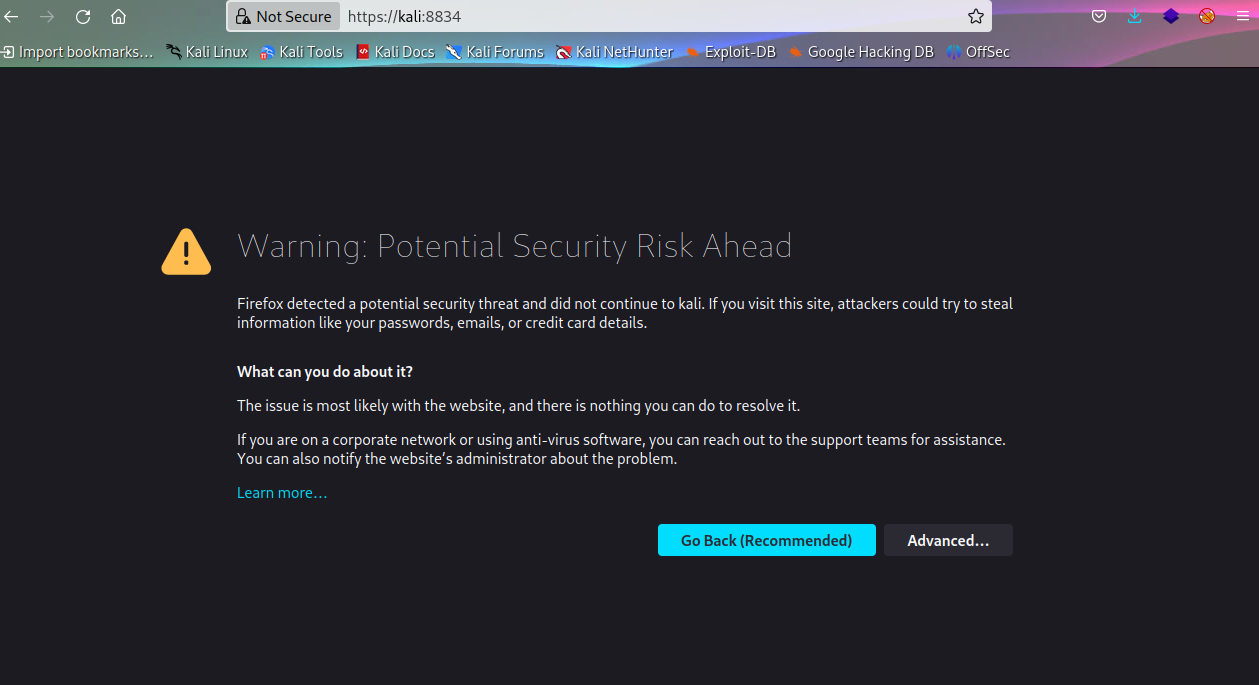
7. Enter the activation key that you received in your email in the first step and complete the user and password registration.
8. Nessus will start downloading the necessary plugins for its use.
Depending on your internet connection and your machine’s capability, this process may take a few minutes or even hours, just stay quiet ;)
9. Once all the plugins have been downloaded, you can access the Nessus scanning panel and start to using it ~(+O+)~
You can view all process thanks to this video